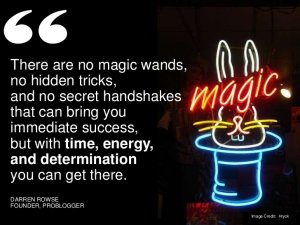What does it take to make a great website?
What does it take to make a great website?
Your site serves as your home base on the internet. Even if you’re active and accessible elsewhere on the web (social media, for example), you still need that central hub to run everything from. Social media sites come and go. Don’t spend all of your time trying to build a presence through Facebook or Twitter, because they won’t always be there. Your website will be. Build your foundation there.
There are a dozen low-cost options for websites, but once you have one, what do you do with it? Start with the basics. There are a few things that every website needs. Once you have these requirements taken care off, you’ll be ready for next week’s post on five more things that can help to take your website to the next level.
Bio
This is, arguably, the most important page on your website. It’s not just about telling the basics of who you are and what you’ve done (or are trying to do). This is the page where you make people care. Tell them who you are. Tell them why what you do matters. What do you do that makes you stand out? This page should match the tone of the rest of your website, but it should also be personable. This is your introduction; show people what you’re like beyond the words (and pictures) on your website.
Portfolio (Pictures and Video)
Once people know who you are, show them what you have. Post your best photographs and video clips on your website. Showcase your abilities. Ask a friend to record your next performance, and look into free or low-cost video editing software. Consider hiring a professional photographer for an hour or two to take pictures. Use the very best in your portfolio. Place others around your website and on your social media profiles.
Social Media
Your website is your home on the internet. Social media provides the doors to lead people to your website, and that allow you to reach out to them. Facebook, Twitter, Instagram, and similar sites put you in front of fans and potential new fans. Create a Facebook page, if you haven’t already, and then integrate your social media profiles into your website. This can be something as simple as placing icons linked to your social profiles in a high-visibility area, or setting up feeds in your sidebar. It should be super easy for people to find and connect with you through social media channels, without having to search through your website to find the links.
Contact Info
Make it easy to contact you. This sounds really basic, but it’s one of the most overlooked website features. Make sure that people can access your contact information from any page on your website. Provide the information you’re comfortable with. If you don’t feel comfortable with people calling you or knowing where you live, share your email and place a basic contact form on your website instead.
Current Schedule/Past Performances
Let people know where they can go to see your performances. Depending on how you set up your website, there are a lot of great (and free) calendar tools that can turn setting up a show schedule into a quick and easy task. Once that’s set, highlight past performances (include pictures and links to relevant videos), as well. Sharing your past successes will get your audience excited for upcoming events.
There’s a lot that goes into creating a website. It’s a process, and one you’ll never quite be done with, as there is always some sort of tweaking to do. The most important thing you can do, if you don’t already have a website in place (or if you have a site, but it’s outdated and needs work) is to just get in there and get it done. The work that goes into creating a good website now will make it easier to continue building a strong online presence as you move forward in your career as an artist.
Inspirational Corner: